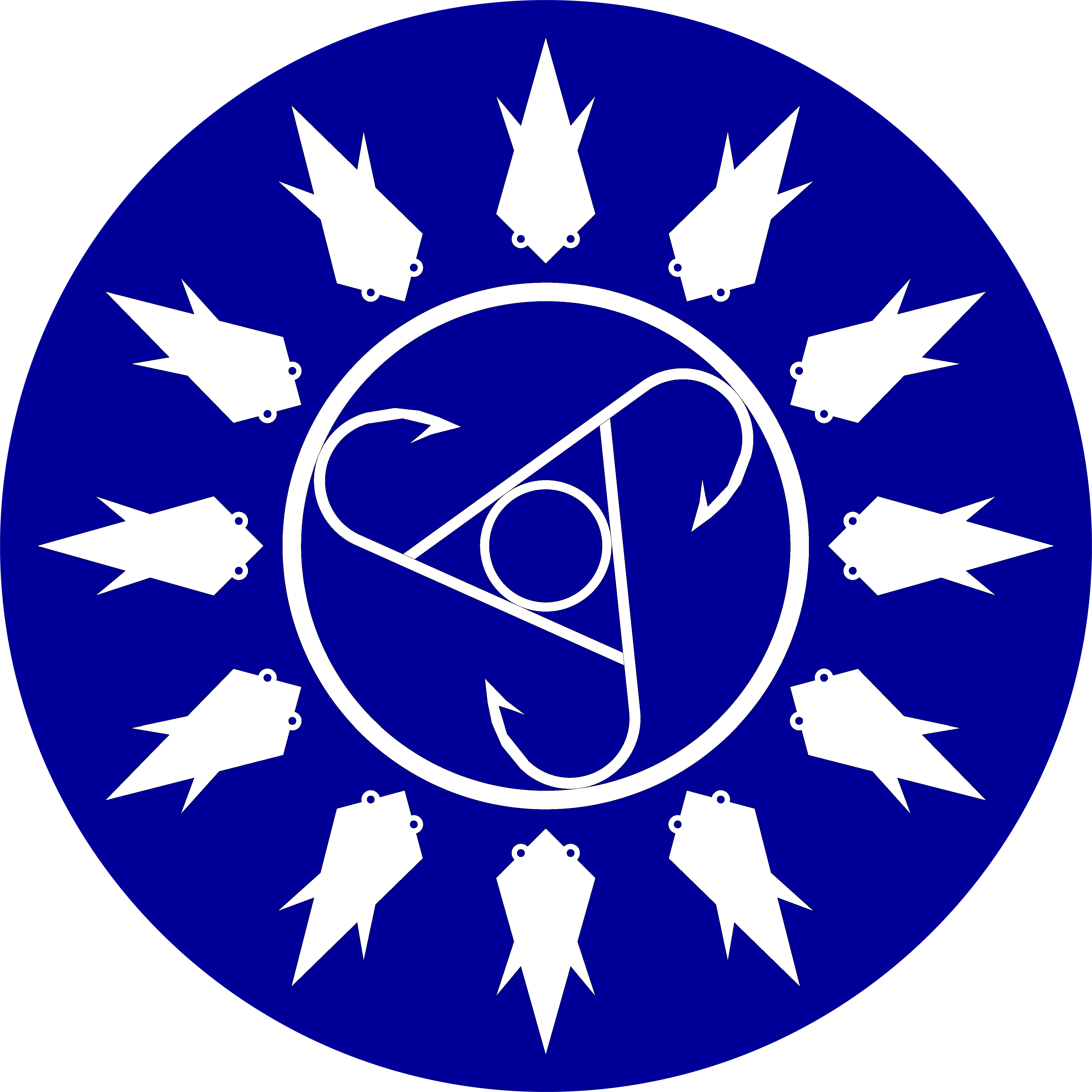Windows 环境下 MAC 地址的修改
有一些软件的授权跟MAC地址有保定关系,典型的如略旧版本的Creo,即使破解,也必须在许可证文件中填入一个本机存在的网卡的MAC地址。
这时候的方法之一,是安装一个KM-TEST虚拟网卡,安装方法不再赘述。然后这个虚拟网卡就成为了一个不变的MAC地址,不会因为硬件更替而是的许可证失效,在 Windows To Go 这样的环境下相当好用。
如果想让MAC地址好看一些,可以在设备管理器中虚拟网卡的属性处修改MAC地址,就一个文本框,格式是001122334455这样的,没有任何连字符。但是,这个东西还有额外的讲究:一般只能以02开头,否则也没有任何提示,但起效的地址还是自动生成的哪个随机值。
有个叫TMAC的免费软件,可以交互式修改。其文档中提到了02开头地址的特殊性:
http://blog.technitium.com/2011/05/tmac-issue-with-wireless-network.html
While I am not very sure why it works with "02" I think it has to do with the MAC Address specification which uses first octet to set flags (see image below; courtesy Wikipedia.org)
Setting first octet "02" actually sets the b2 bit indicating that the MAC address is locally administered. Looking at this MAC address thus indicates that the MAC address is changed by local machine administrator. But, its still good if you just want to hide your original MAC address instead of spoofing someone's MAC address.
Another guess on why this works may be due to Windows Network Bridge feature. When you bridge 2 or more network adapters in Windows, the Network Bridge sets its MAC address to the first network adapter added to it with the first octet set to "02". Thus, if the network adapter drivers didn't allow the change, it would make the feature not work.
Just try the workaround if you have this issue.
最后,很不幸,起码从 Creo 4 M150 开始,已经不吃这一套了,虚拟网卡不识别,TMAC修改MAC地址还是会被读到真实的。所以这一套留着骗别的软件吧。
Creo的文件,只能是把自动生成许可证的那一套小工具留下来(跟许可证文件放一起),每次换机器 Creo 自动退出的时候,去重新跑一遍那个程序,新的自动覆盖失效的。
同时,Creo之前是可以同时安装多个许可证文件对应多个网卡的,现在也不行了,或者是我没找到办法,因为现在是环境变量控制实际使用的文件,并且似乎不能指向多个。写个脚本自动调整环境变量当然是办法之一,不过我是轻度使用,就不折腾了。